XEROX PRODUCT EXPLORER
Xerox® Versant® 4100 Press
Popular Print Applications
To pre-configure a product with the options for a specific printing application choose one of the following, then explore and customize the product with any additional options you may require to meet your needs.

Booklets / Brochures / Catalogs
Recommended by default is the Production Ready Booklet Finisher with the Two-sided Trimmer and SquareFold Trimmer. This enables creation of booklets on coated media with full-bleed trim. Higher volumes of collaterals could utilize a saddle-stitch booklet maker from our finishing partners.
Start
Reports/Newsletters
Recommended by default is the Production Ready Booklet Finisher with Basic Punch and SquareFold Trimmer which can enable four page or more reports/newsletters inline. Creation of single sheet newsletters are best sent to a High Capacity Stacker or Dual High Capacity Stacker System depending on the volume.
Start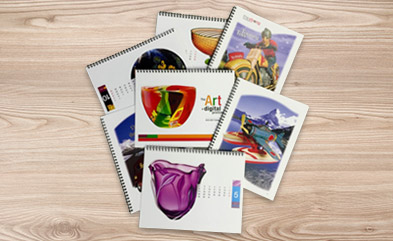
Wire Bound Products: Course Packs, Calendars, Dire
The unique solution of combining the GBC® AdvancedPunch™ and GBC® eWire eliminates separate punching, collating and binding operations so you can initiate a fully automated workflow with just the touch of a button.
Start
Postcards/Business Cards
This application can be run using any finishing option but if large quantities are required, a High Capacity Stacker for off-line trimming is the best choice. This application is typically run on heavyweight coated or uncoated media and is best fed through the external Advanced High Capacity Feeder.
Start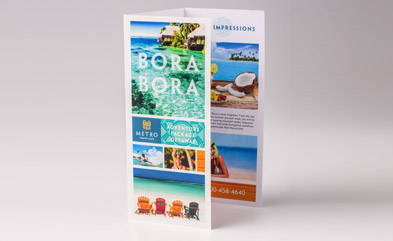
Folding: tri-fold/half fold
This application requires the addition of the C/Z Folder option to either the Production Ready Finisher, Production Ready Booklet Finisher or Production Ready Finisher Plus.
Start
Direct Mail/Invoices/TransPromo
The Inserter along with High Capacity Stacker supports the volumes for mailers, personalized postcards and transactional promotional applications. The optional inserter allows for the addition of pre-printed materials.
Start
Specialty Media/Envelopes/Packaging
These specialty media applications are best run through the Advanced High Capactiy Feeder (AHCF) that handles media up to 350 gsm/ 130 lb. cover or Multi-Sheet Inserter. The Tray Inserter , included with AHCF, is required to run envelopes of varying sizes.
StartExplore Product








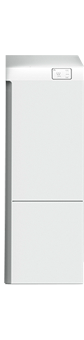


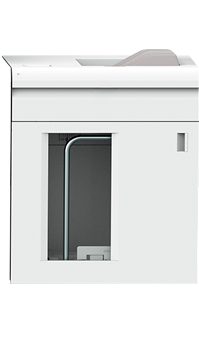
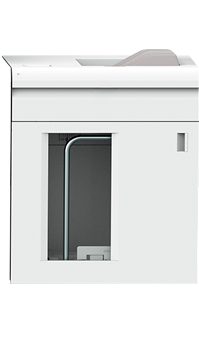



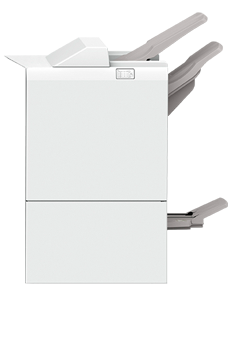
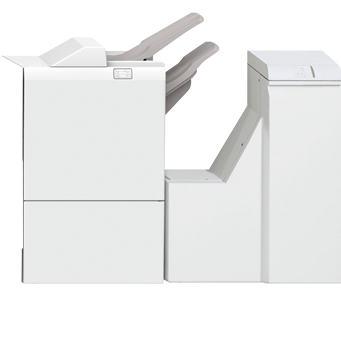

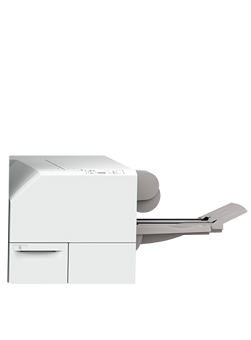

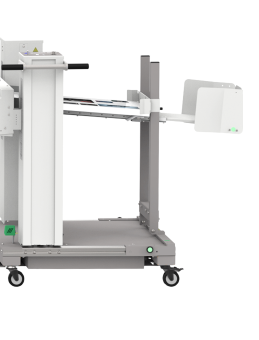






Help

This tool has been designed to allow you to create a wide variety of configurations for your chosen product.
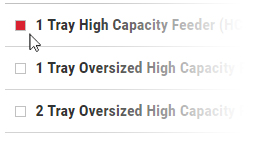
Additional options can easily be added, changed, and removed by using the checkboxes. Invalid configurations will result in a prompt that indicates what items must be changed/added/removed in order to incorporate the current selection.
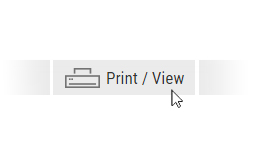
Once all of the desired elements have been added you can print your configuration, download a PDF of your configuration, create a link to share, or contact Xerox to discuss your requirements further.
Resources
Next Steps
If you would like to discuss your printing or product requirements with a Xerox Dealer, select your country below in order to find your nearest dealer
Share Your Configuration
To share a link to your configuration with others, click the Share button below to generate a link. Copy and paste this link wherever you want to share your configuration, for example, in an email.
