XEROX PRODUCT EXPLORER
Xerox Nuvera® Family of Presses
Popular Print Applications
To pre-configure a product with the options for a specific printing application choose one of the following, then explore and customize the product with any additional options you may require to meet your needs.

Book and Manuals
A POD strategy is found to be cost effective for those book printers who service many publishers or vast regions. In addition the Nuvera 200/288/314 EA Perfecting Production System is designed to produce long or short runs using a five (5) hour of paper supply when adding a Tecnau Roll System over 800,000 impressions-worth of toner on board at all times – which can be replenished while the machine is running- offering world-class productivity.
Start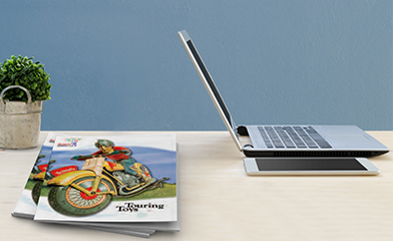
Benefits Booklet
When integrated with VIPP Pro Publisher – a Free Flow Digital Workflow offering – and a productive inline booklet maker – like the Watkiss PowerSquare 224 – the Nuvera system produces sophisticated booklets that are sure to get results. Customers can design document templates, then cache them on the printer to await variable data submission from a variety of data sources. Once printed the PowerSquare 224 completes the job by creating a square back booklet – up to a 10.4mm spine.
Start
Offset Shell Overprint
Common applications for this approach includes short-run books, manuals, transpromotional invoices/statements and marketing/promotional communications (like the postcard pictured here). Using VIPP Pro Publisher - a Flow Digital Workflow product – any Nuvera system can overprint high-quality black text on a offset-produced shell.
Start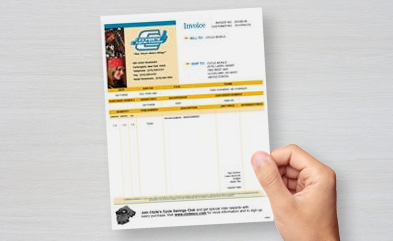
Variable Data
Applications in this space include transpromotional materials (like credit card statements that feature advertisements or incentives from restaurants that the card holder frequents), invoices/statements and marketing/promotional communications. Using VIPP Pro Publisher a Nuvera system can merge the variable images and data at the speed of its print engine and produce high quality professional statements.
StartExplore Product









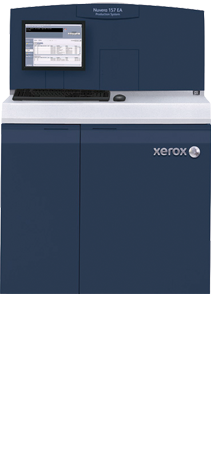
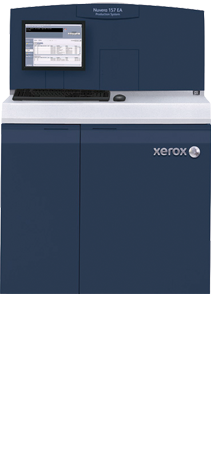
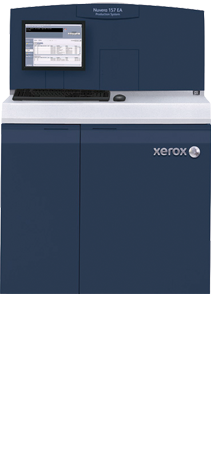



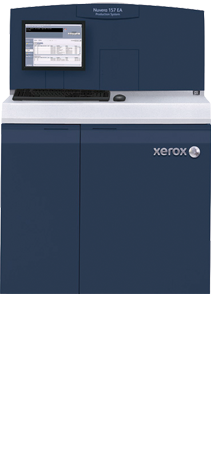
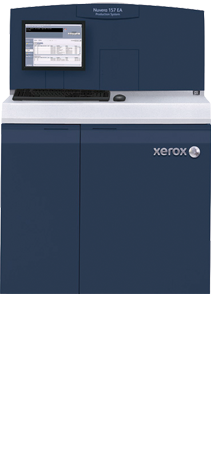
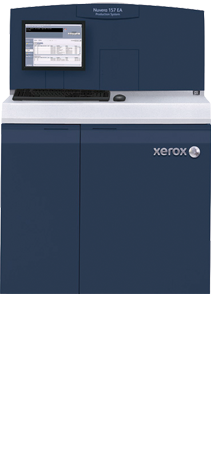
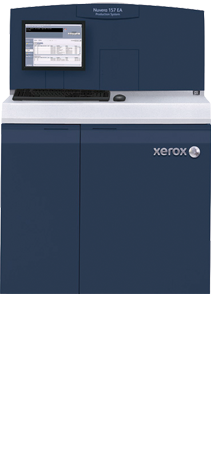
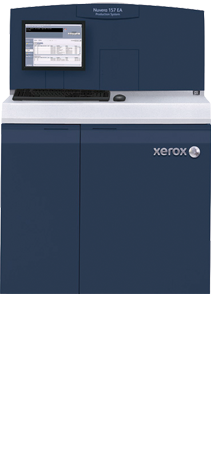






































Help

This tool has been designed to allow you to create a wide variety of configurations for your chosen product.
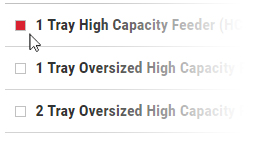
Additional options can easily be added, changed, and removed by using the checkboxes. Invalid configurations will result in a prompt that indicates what items must be changed/added/removed in order to incorporate the current selection.
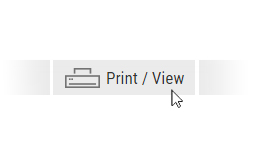
Once all of the desired elements have been added you can print your configuration, download a PDF of your configuration, create a link to share, or contact Xerox to discuss your requirements further.
Resources
Collaterals
Brochure - Nuvera 200/288/314 EA Perfecting Production System Spec Sheet - Nuvera 200/288/314 EA & MX Perfecting Production System Brochure - Nuvera Finishing Guide Technology Brief - Xerox Tape Binder Brochure - Xerox® IntegratedPLUS Finishing Solution Media Log for Xerox Nuvera® 100/120/144/200/288 MX Production System BriefNext Steps
If you would like to discuss your printing or product requirements with a Xerox Dealer, select your country below in order to find your nearest dealer
Share Your Configuration
To share a link to your configuration with others, click the Share button below to generate a link. Copy and paste this link wherever you want to share your configuration, for example, in an email.