XEROX PRODUCT EXPLORER
Xerox® Iridesse® Production Press
Popular Print Applications
To pre-configure a product with the options for a specific printing application choose one of the following, then explore and customize the product with any additional options you may require to meet your needs.

Booklets/ Brochures/ Marketing Collaterals
Iridesse’s ™ embellishment effects draw attention to the brand and the message. The vibrancy created with true metallics, all at rated speed, in-line, and in a single pass, truly differentiate these printed pieces. A full-bleed trim with crease enhances the value of any brochure and booklet and creates a more professional looking finished application. This application can be run inline for greater flexibility and productivity.
Start
Reports/Newsletters
Xerox® Iridesse™ makes it easier and more engaging to communicate, connect and share in print. Recommended by default is the Production Ready Finisher Booklet Maker, Basic Punch and SquareFold Trimmer, which can enable four page or more reports/newsletters inline. Creation of single sheet newsletters are best sent to a High Capacity Stacker or Dual High Capacity Stacker system depending on the volume.
Start
Direct Mail/Postcards/Business Cards
The ‘wow’ created by Xerox® Iridesse™ breathes new life into print communications for Direct Mail, Postcard and Business Card applications. Metallics and a rainbow of iridescent hues make these print campaigns truly stand out from the crowd. These type of applications can be run using any finishing option but if large quantities are required, a High Capacity Stacker for off-line trimming is the best choice. This application is typically run on heavyweight coated or uncoated media. For extended capacity, the Advanced High Capacity Feeder can also be used.
Start
Folding: tri-fold/half fold/custom creases
This application requires the addition of the C-Z Folder and Crease and Two Sided Trimmer options to either the Production Ready Finisher, Production Ready Finisher Booklet Maker or Production Ready Finisher Plus. Up to 12 different type of folds can be creased for offline finishing.
Start
Invitations, Certificates and Programs
Using metallic embellishment effects suddenly got a whole lot easier and faster. Short run special jobs with high-value content are quick to proof, approve, and print – ready for the big day. These type of applications can be run using any finishing option but if large quantities are required, a High Capacity Stacker is recommended. For extended capacity, the Advanced High Capacity Feeder can also be used.
Start
Specialty Media/Packaging
With Iridesse’s™ wide media latitude of up to 400gsm/145 lb. cover, these specialty media applications can be run through the internal trays. Advanced High Capacity Feeders, which feed up to 400 gsm/145 lb. cover, can be added for extended capacity.
Start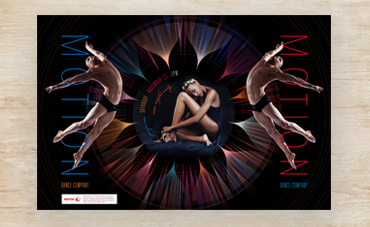
Posters/POP signage
The Xerox® Iridesse™ Production Press takes signage and posters to a whole new level with advanced imaging for stunning results. These types of applications can be run using any finishing option but if large quantities are required, a High Capacity Stacker for off-line trimming is the best choice. For extended capacity, the Advanced High Capacity Feeder can also be used.
StartExplore Product

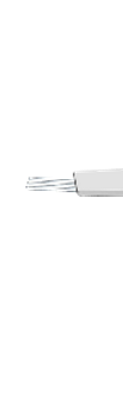


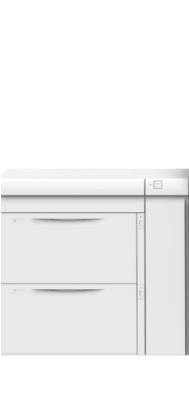
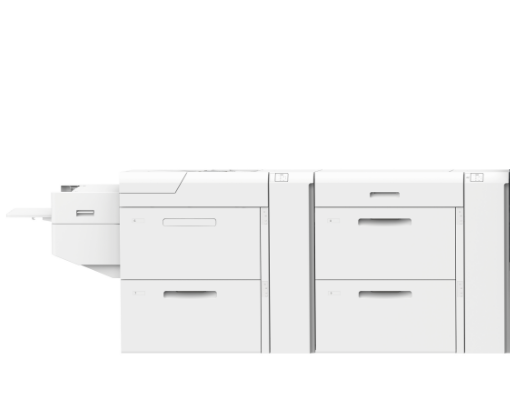
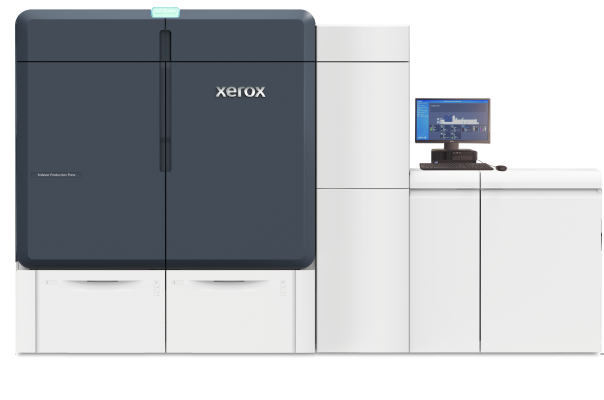










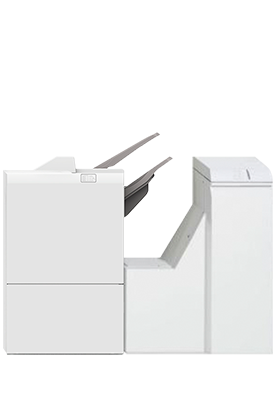




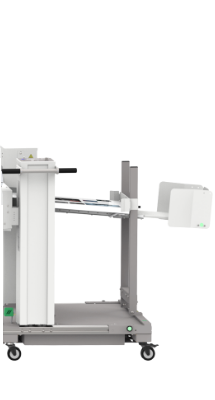





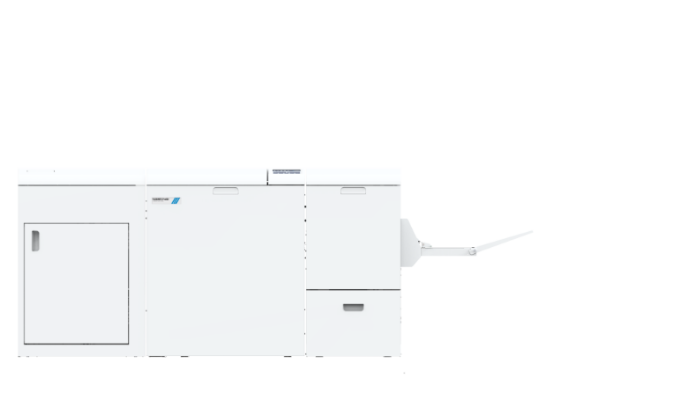
Help

This tool has been designed to allow you to create a wide variety of configurations for your chosen product.
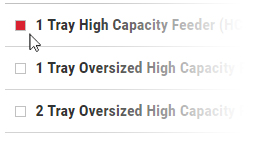
Additional options can easily be added, changed, and removed by using the checkboxes. Invalid configurations will result in a prompt that indicates what items must be changed/added/removed in order to incorporate the current selection.
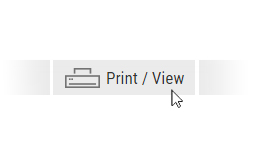
Once all of the desired elements have been added you can print your configuration, download a PDF of your configuration, create a link to share, or contact Xerox to discuss your requirements further.
Resources
Finishing Data Sheets
C.P. Bourg BB3202 Perfect Binder C.P. Bourg BDFEx C.P. Bourg BMEx C.P. Bourg BSFEx Sheet Feeder Duplo DMSF-10 Entry Production Dual Mode Sheet Feeder Information Plockmatic PowerSquare™ 160 Booklet Maker Plockmatic PowerSquare™ 224 Booklet Maker Plockmatic Pro450/Pro435 Booklet Maker Plockmatic MPS XLNext Steps
If you would like to discuss your printing or product requirements with a Xerox Dealer, select your country below in order to find your nearest dealer
Share Your Configuration
To share a link to your configuration with others, click the Share button below to generate a link. Copy and paste this link wherever you want to share your configuration, for example, in an email.
